jQuery4: A Comprehensive Tutorial for Beginners - Getting Started with the Basics
JQuery is a powerful JavaScript library that simplifies HTML, CSS, and JavaScript programming. It's lightweight, cross-platform, and open-source, making it a popular choice for web developers worldwide.

Benefits Of Using JQuery
- Simplifies DOM manipulation
- Facilitates event handling
- Provides animation and effects
- Supports AJAX requests
- Enhances cross-browser compatibility
Getting Started With JQuery
To get started with jQuery, you'll need a basic understanding of HTML, CSS, and JavaScript. You'll also need a text editor or IDE for coding and a browser for testing and debugging.
Installation
- Download the jQuery library from the official website.
- Include the jQuery library in your HTML document using the following code:
- Verify successful installation by checking for the
$symbol in the browser's console.
<script src="jquery.min.js"></script>
Basic JQuery Syntax
Selectors
JQuery selectors allow you to select elements in your HTML document based on various criteria, such as ID, class, or tag name.
- Selecting elements by ID:
$("#element_id") - Selecting elements by class:
$(".element_class") - Selecting elements by tag name:
$("tag_name") - Combining selectors:
$("#element_id .element_class")
jQuery Methods
JQuery provides a wide range of methods for manipulating elements, handling events, creating animations, and more.
- Manipulating elements:
html(),text(),val(),attr(),css(),append(),remove(),empty() - Event handling:
click(),hover(),change(),keydown(),keyup(),keypress() - Animation and effects:
fadeToggle(),slideUp(),slideDown(),fadeIn(),fadeOut()
Practical Examples
Changing Element Content
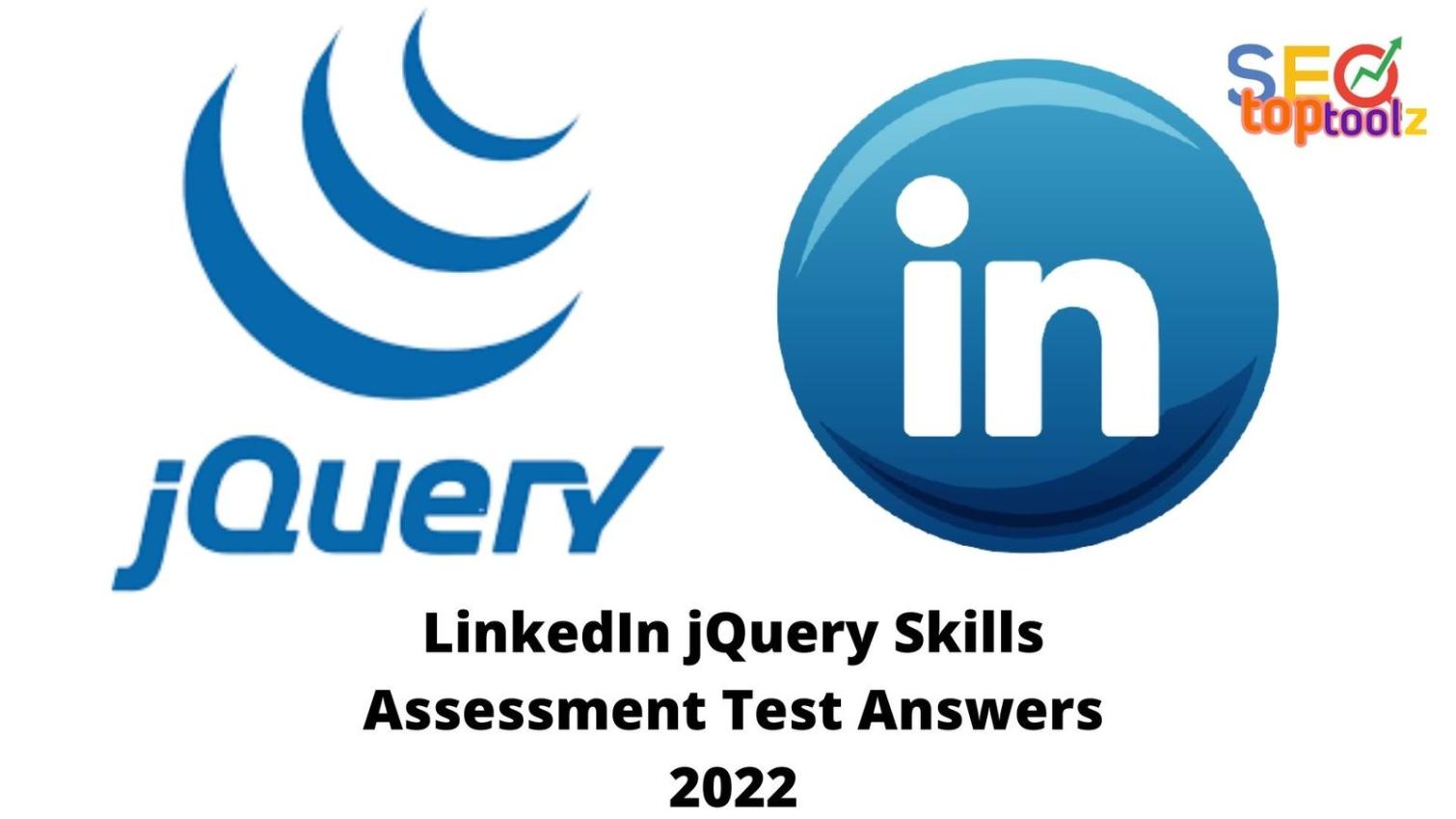
You can use jQuery to easily change the content of elements on your web page.
- Using
html()to set the inner HTML of an element:
$("#element_id").html("New HTML content");
text() to set the text content of an element:$("#element_id").text("New text content");
val() to set the value of a form input:$("input[name='input_name']").val("New input value");
Handling Events
JQuery makes it easy to handle events on your web page, such as clicks, hovers, and form submissions.
- Using
click()to handle a click event on an element:
$("#element_id").click(function() {
// Code to execute when the element is clicked
});
hover() to handle mouse hover events on an element:$("#element_id").hover(function() {
// Code to execute when the mouse hovers over the element
}, function() {
// Code to execute when the mouse leaves the element
});
change() to handle a change event on a form input:$("input[name='input_name']").change(function() {
// Code to execute when the value of the input changes
});
Creating Animations
JQuery provides a variety of methods for creating animations and effects on your web page.
- Using
fadeToggle()to fade an element in and out:
$("#element_id").fadeToggle();
slideUp() and slideDown() to slide an element up and down:$("#element_id").slideUp();
$("#element_id").slideDown();
fadeIn() and fadeOut() to fade an element in and out:$("#element_id").fadeIn();
$("#element_id").fadeOut();
JQuery is a powerful and versatile JavaScript library that can make web development easier and more efficient. In this tutorial, we've covered the basics of jQuery, including installation, selectors, methods, and practical examples.
To learn more about jQuery, I encourage you to explore the official documentation and tutorials. There's also a vast ecosystem of jQuery plugins available, which can extend the functionality of jQuery even further.
YesNo

Leave a Reply