jQuery4 jQuery Event Handling: Making Your Pages Interactive
In the realm of web development, interactivity is paramount. Users expect websites to respond to their actions, providing a seamless and engaging experience. jQuery, a powerful JavaScript library, excels in this arena, offering a comprehensive suite of event handling capabilities that transform static pages into dynamic and responsive interfaces.
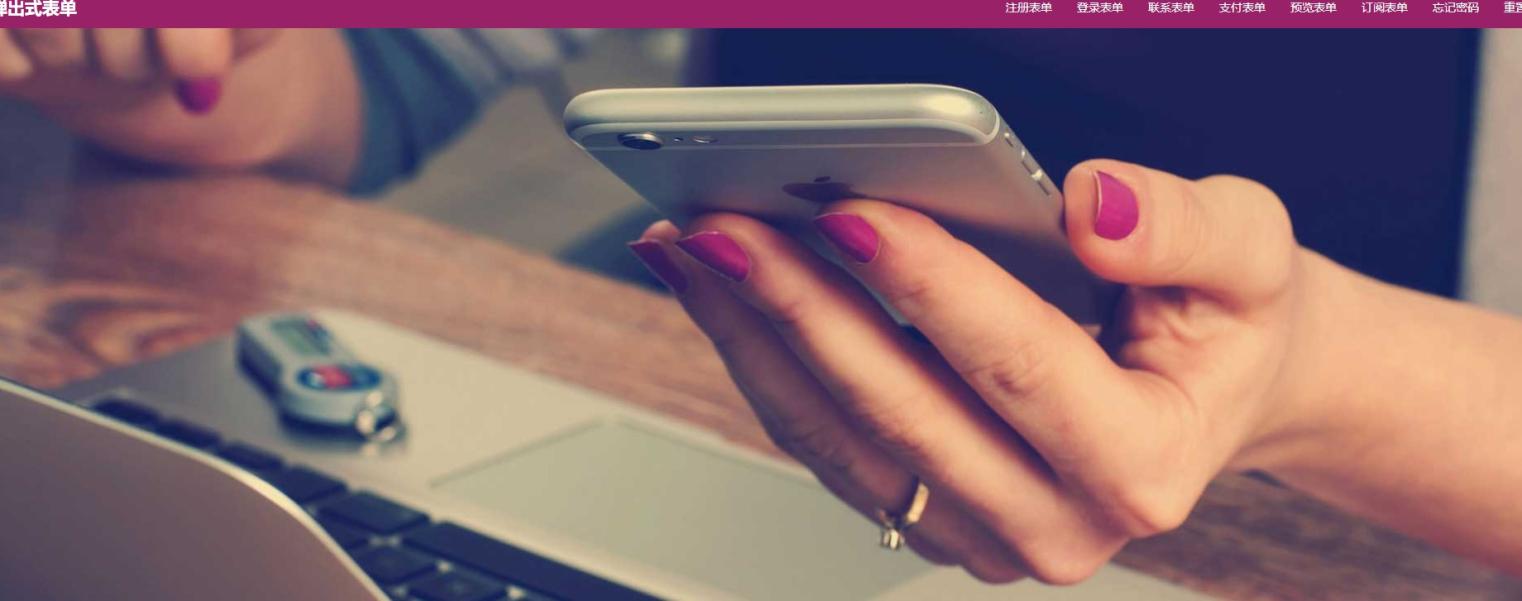
JQuery's event handling prowess stems from its ability to capture and respond to various user interactions, such as mouse clicks, keyboard presses, and form submissions. By attaching event handlers to specific elements on a webpage, developers can define the actions to be taken when these events occur, creating a dynamic and interactive user experience.
Understanding JQuery Event Handling
Event Handling In Web Development
Event handling is a fundamental concept in web development, enabling web pages to react to user actions and environmental changes. Events can be triggered by a variety of sources, including user input (e.g., mouse clicks, key presses), changes in the page's state (e.g., page load, window resize), and external factors (e.g., server-sent messages, WebSockets).
Types Of Events In JQuery
JQuery supports a wide range of events, allowing developers to handle a diverse array of user interactions. Some of the most commonly used events include:
- Click: Triggered when a user clicks on an element.
- Mouseover: Triggered when the mouse cursor hovers over an element.
- Keypress: Triggered when a key is pressed while an element is focused.
- Change: Triggered when the value of an input element (e.g., text field, checkbox) is changed.
Event Bubbling And Event Capturing
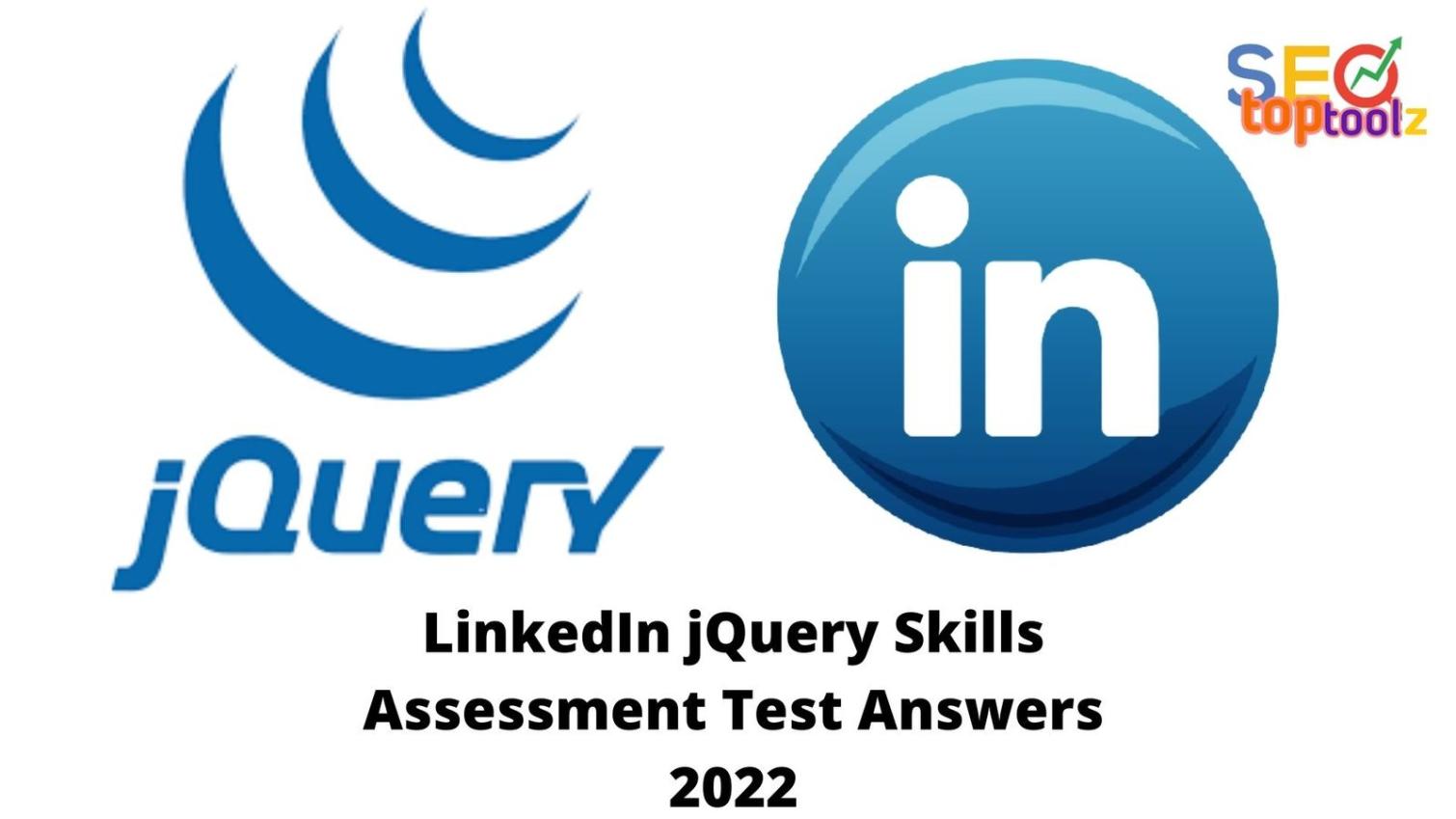
JQuery's event handling system follows two important concepts: event bubbling and event capturing. Event bubbling is the default behavior, where events propagate up the DOM tree, from the innermost element to the outermost element. Event capturing, on the other hand, allows events to be captured at a higher level in the DOM tree, before they reach the target element.
Implementing Basic Event Handlers
Syntax And Usage Of JQuery Event Handlers
JQuery provides a simple and intuitive syntax for attaching event handlers to elements. The general syntax is:
$(selector).on(event, handler);
Where:
- selector: Selects the element(s) to which the event handler will be attached.
- event: Specifies the type of event to listen for (e.g., "click", "mouseover", "change").
- handler: A function that will be executed when the specified event occurs.
Examples Of Common Event Handlers
Let's explore some common examples of event handlers in action:
- Click Event: Adding a click event handler to a button allows you to define the action to be taken when the button is clicked. For instance, you could use this event handler to submit a form or navigate to another page.
- Hover Event: Attaching a hover event handler to an element enables you to change the element's appearance (e.g., change its color or display a tooltip) when the mouse cursor hovers over it.
- Change Event: By assigning a change event handler to an input field, you can perform validation checks or update other elements on the page when the value of the input field changes.
Advanced Event Handling Techniques
Event Delegation For Improved Performance
Event delegation is a powerful technique that can significantly improve the performance of your event handling code. Instead of attaching event handlers to individual elements, you can attach them to a parent element and use event bubbling to capture events that occur on child elements. This approach reduces the number of event listeners and improves the overall responsiveness of your web application.
Using Event Modifiers
JQuery provides a set of event modifiers that allow you to fine-tune the behavior of event handlers. Some of the most useful modifiers include:
- .preventDefault(): Prevents the default action of an event from occurring. For example, you can use this modifier to prevent a form from submitting when a button is clicked.
- .stopPropagation(): Stops the propagation of an event, preventing it from bubbling up the DOM tree. This can be useful for preventing unwanted side effects from event bubbling.
Chaining Multiple Event Handlers
JQuery allows you to chain multiple event handlers to a single element. This can be useful when you want to perform multiple actions in response to the same event. For example, you could chain a click event handler that toggles the visibility of an element and a hover event handler that changes the element's color.
Best Practices For JQuery Event Handling
Guidelines For Efficient And Effective Event Handling
- Use event delegation for improved performance.
- Use event modifiers to fine-tune the behavior of event handlers.
- Chain multiple event handlers to a single element when necessary.
- Organize and structure your event handlers for maintainability.
Tips For Avoiding Common Pitfalls And Errors
- Avoid attaching multiple event handlers to the same element for the same event. This can lead to unexpected behavior and performance issues.
- Be careful when using event bubbling and event capturing. Ensure that you understand the propagation of events in the DOM tree to avoid unintended consequences.
- Use event modifiers judiciously. While event modifiers can be powerful, overuse can lead to code that is difficult to understand and maintain.
Recommendations For Organizing And Structuring Event Handlers
- Group related event handlers together in a single file or module.
- Use descriptive names for event handlers to make them easy to identify.
- Document your event handlers with comments to explain their purpose and behavior.
JQuery's event handling capabilities are a cornerstone of its power and versatility. By mastering these techniques, you can create dynamic and interactive web pages that respond seamlessly to user actions. Remember to follow best practices, avoid common pitfalls, and organize your event handlers effectively to ensure optimal performance and maintainability. Explore further resources and experiment with jQuery event handling to unlock the full potential of this remarkable library.
YesNo

Leave a Reply