jQuery UI: Enhancing User Experience with Interactive Features
In today's digital world, user experience (UX) plays a pivotal role in the success of web applications. A well-designed and user-friendly interface can significantly improve user engagement, satisfaction, and overall productivity. jQuery UI, a powerful JavaScript library, provides a comprehensive suite of interactive features that can transform the user experience of web applications.
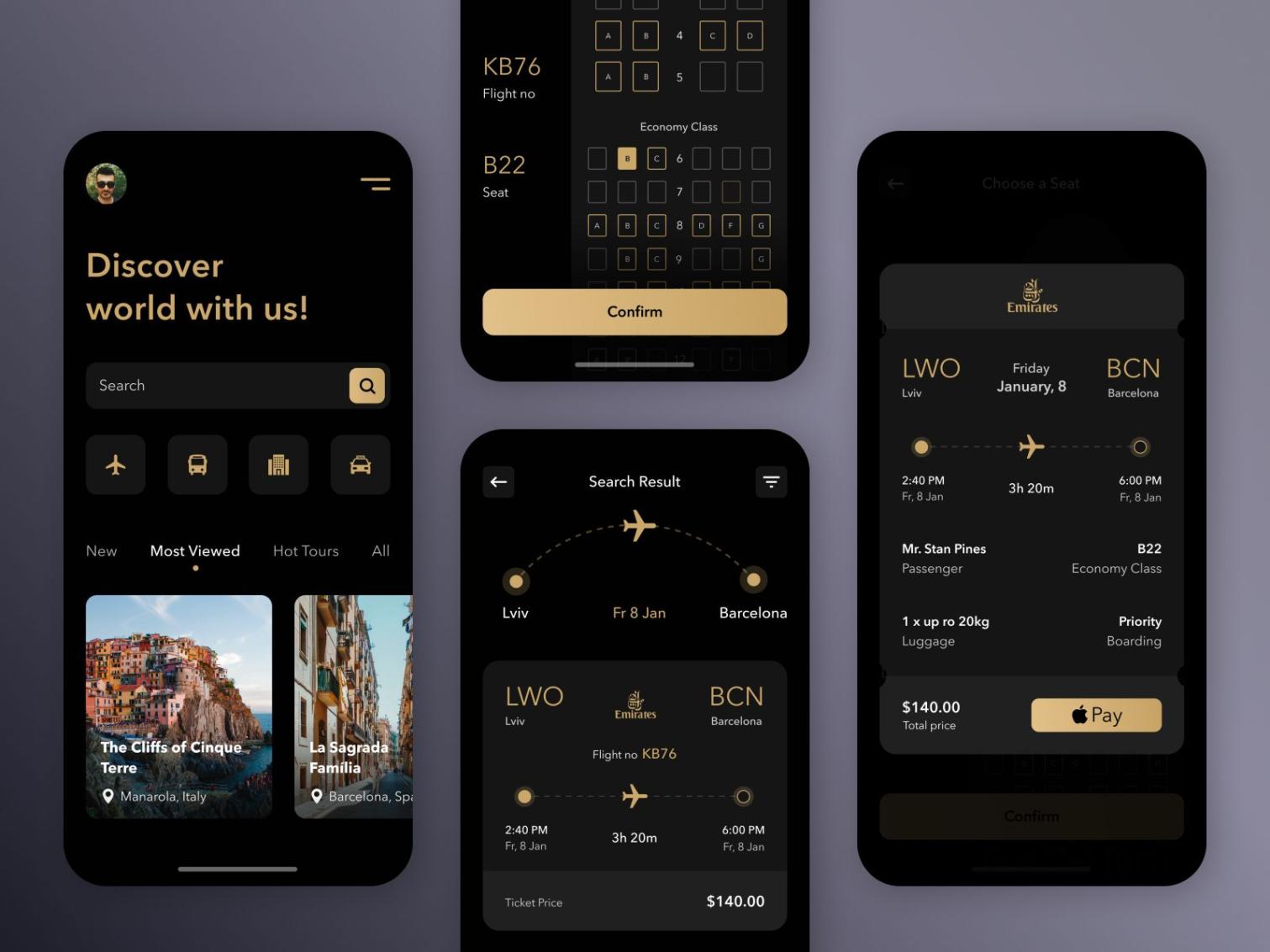
Key Features Of JQuery UI And Their Impact On User Experience
JQuery UI offers a wide range of features that cater to various user interaction scenarios. These features not only enhance the visual appeal of web applications but also improve their usability and functionality.
- Draggable and Droppable: Allows elements to be dragged and dropped within a web page. This feature enhances interactivity and engagement by enabling intuitive drag-and-drop functionality, making it easier for users to perform tasks such as sorting items, rearranging content, or building custom layouts.
- Resizable: Enables users to resize elements on a web page. This feature provides flexibility in adjusting element sizes, allowing users to customize the layout and optimize the use of screen space. It also enhances the overall visual appeal of the application by enabling users to create aesthetically pleasing designs.
- Selectable: Allows users to select multiple elements on a web page. This feature simplifies the selection of multiple items, making it easier for users to perform actions on a group of elements simultaneously. It improves efficiency and streamlines workflows, particularly in applications where users need to select and manipulate multiple items.
- Sortable: Enables users to sort and rearrange items on a web page. This feature provides a user-friendly way to organize and sort data, making it easier for users to find and access the information they need. It also improves the efficiency of data manipulation tasks, allowing users to quickly rearrange items according to specific criteria.
- Accordion and Tabs: Creates collapsible panels and tabbed interfaces on a web page. These features organize content into logical sections, making it easier for users to navigate and access information. Accordion panels allow users to expand and collapse content sections, while tabs enable users to switch between different sections of content with a single click.
- Dialog: Displays modal dialog boxes on a web page. This feature provides a focused and dedicated space for user interaction, allowing users to concentrate on a specific task without distractions. Modal dialog boxes are commonly used for displaying important messages, collecting user input, or confirming actions.
- Datepicker: Implements a customizable date picker on a web page. This feature simplifies date selection by providing a user-friendly interface that allows users to easily choose dates from a calendar. It enhances the accuracy and efficiency of date entry, reducing the risk of errors and improving the overall user experience.
- Autocomplete: Suggests options as users type in a text field. This feature speeds up data entry by providing users with a list of possible completions based on the characters they have already typed. It reduces errors by suggesting valid options and improves the overall efficiency of data entry tasks.
JQuery UI's comprehensive suite of interactive features empowers developers to create web applications that deliver an exceptional user experience. By leveraging these features, developers can improve interactivity, simplify user interactions, and enhance the overall usability and functionality of their applications. As a result, users can interact with web applications more efficiently, effectively, and enjoyably, leading to increased satisfaction and productivity.
In today's competitive digital landscape, providing a seamless and engaging user experience is paramount. jQuery UI's interactive features serve as powerful tools that enable developers to create user-centric applications that stand out from the crowd and leave a lasting impression on users.
YesNo

Leave a Reply